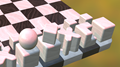
View – Board – 3D
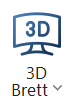
This switches to a photo-realistic three-dimensional chessboard. The high-resolution textured virtual reality board requires DirectX 12.0 or higher.
Currently you can choose from the following different styles:
This board is inpired by the "bauhaus" piece set

This is retro design

This board is in the center of a room

Clear wood with hi res textures

Pieces on a wooden board
XBox controller
If you attach a XBox game controller to the PC, you are able to enter moves by first selecting the starting square and then selecting the destination square.

If you attach a controller, the active square is highlighted with a red color.
You can also navigate through the game by pressing the L and R buttons on the back of the controller.
With the right stick you can rotate the camera. With the left and right triggers you can zoom in and out.
AntiAliasing
If you have an high end graphics card, you can switch the 3D board to a higher quality by enabling "Antialiasing". In the left corner there is a settings button, which gives you the option to switch the Antialiasing on and off.
The autofit option makes sure that the board will fit in the current window, all the squares should be visible.