If you analyze a game in Fritz with a chess engine running in parallel, the program generates text comments on the current board position in the engine window when the buddy engine is activated.
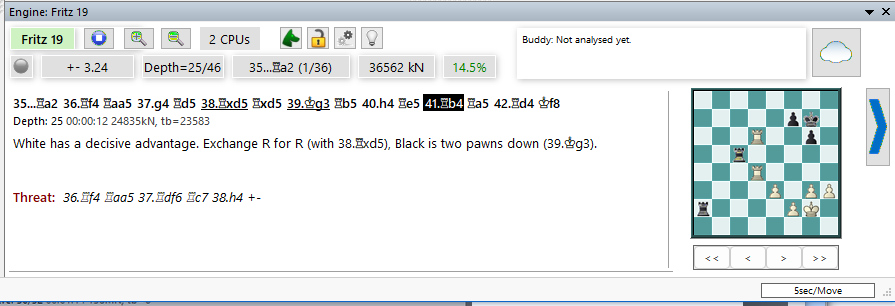
If you like to actively use the program's numerous commentary functions, you will be pleased to know that you can easily transfer these text comments to the game notation, edit them and save them permanently together with the game notation!
A left-click on the text comment in the engine window inserts the comment directly into the notation!
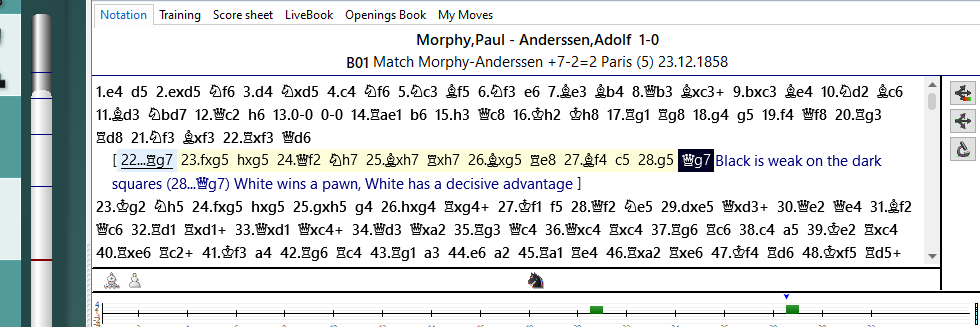
Tip: the more computing time the program has at its disposal, the more detailed the text comments become!